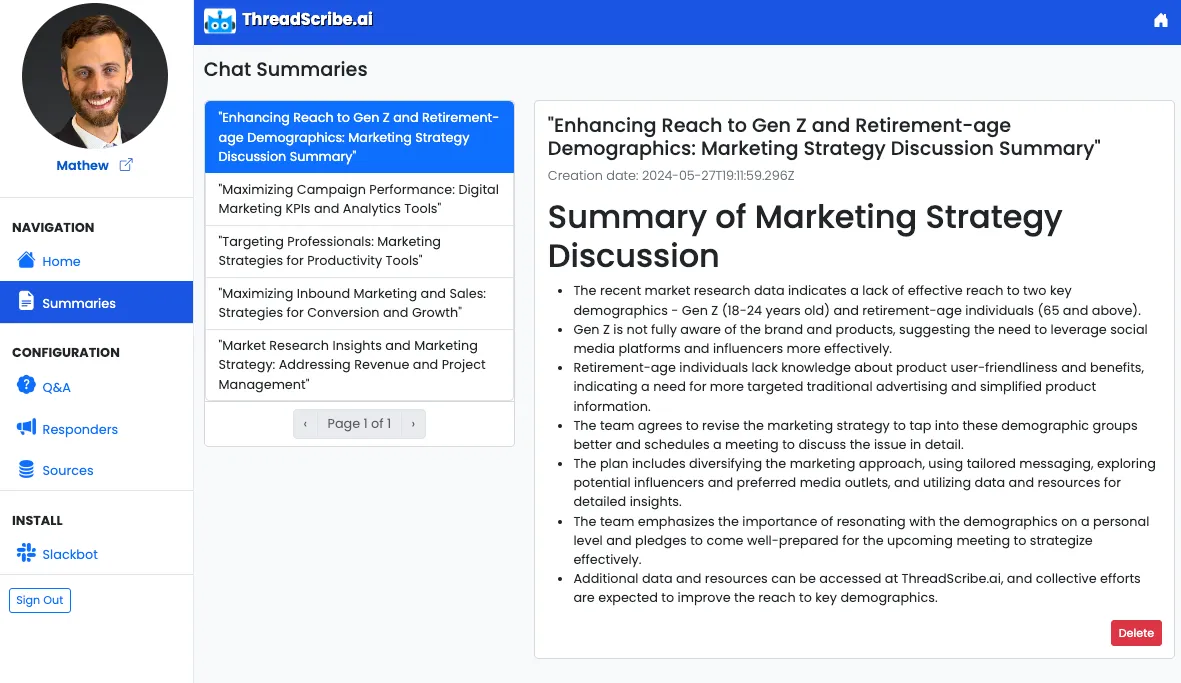Quickstart guide to ThreadScribe.ai
Getting started with ThreadScribe is a straightforward process.
-
Install the ThreadScribe Copilot
Click HERE here to install the ThreadScribe app to your workspace. Authorize it by clicking
Allow.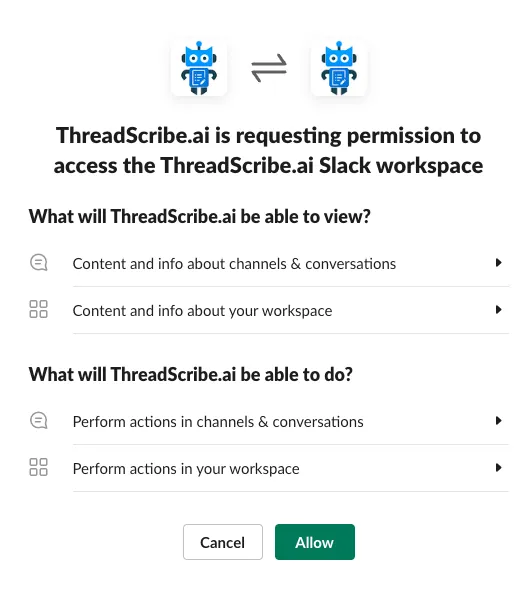
ThreadScribe will react with the eyes emoji (👀) which indicates that it has received the request.
-
Start summarizing
Find a lengthly thread and ask,
@ThreadScribe can you summarize this for me?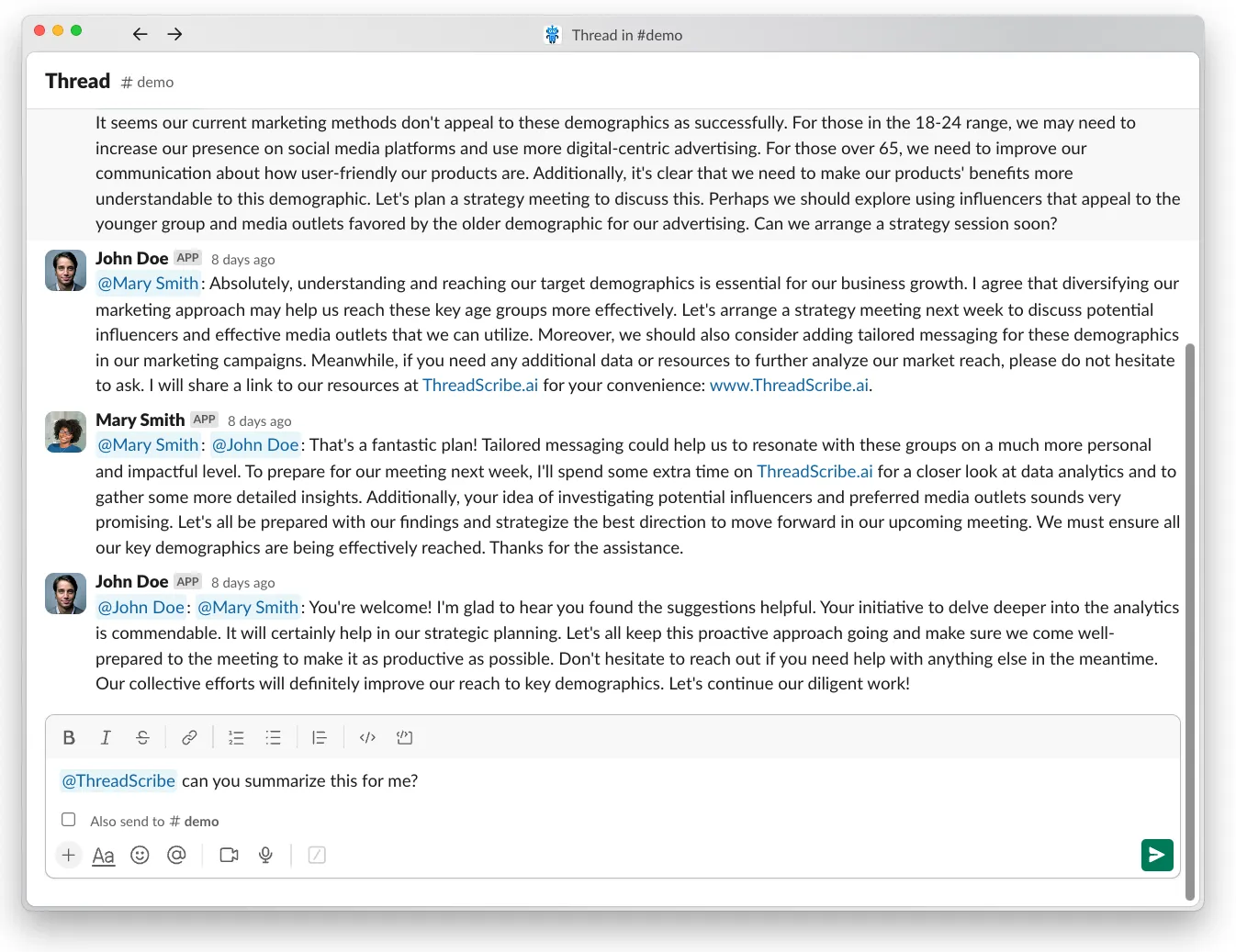
Your summary will be generated and posted to the chat.
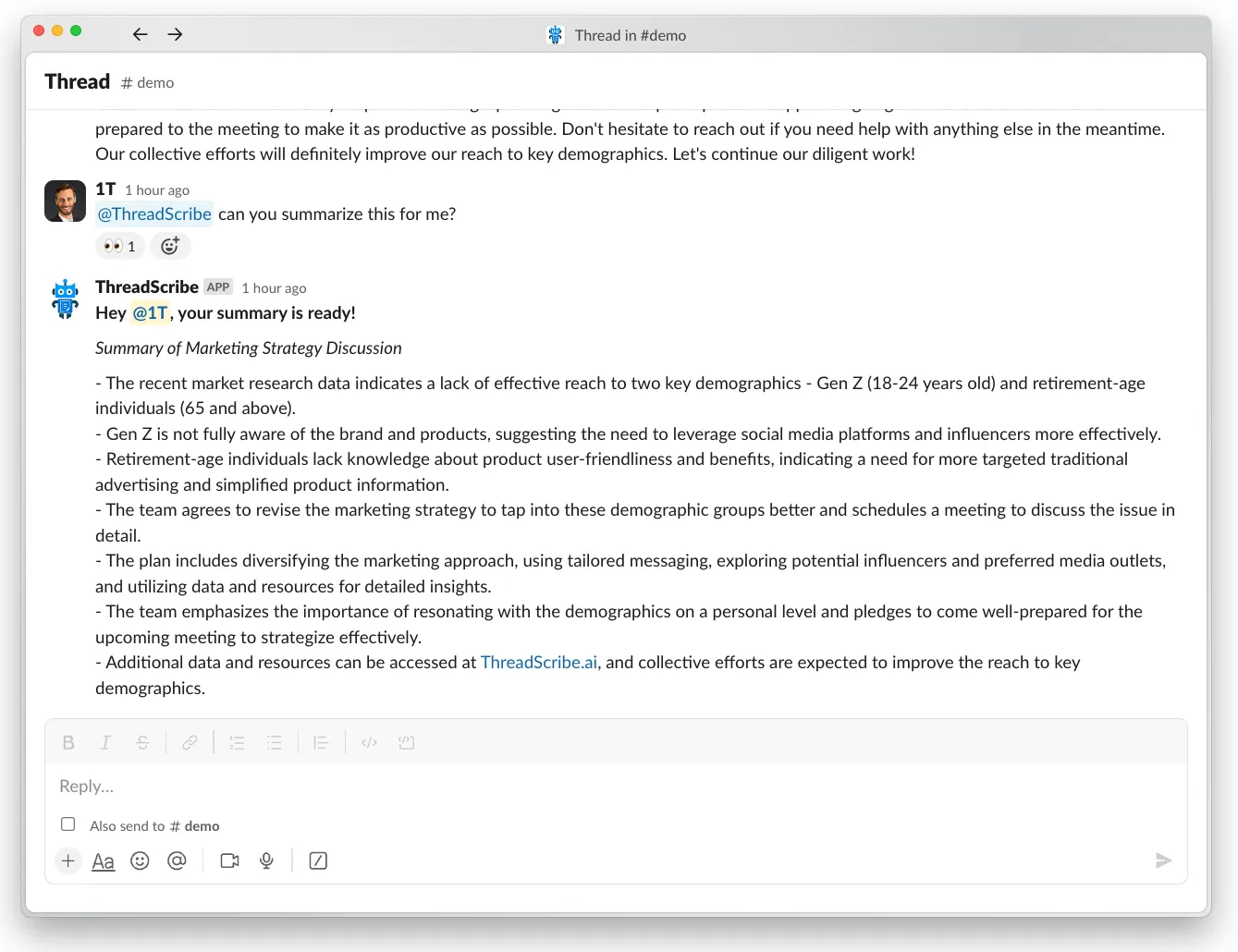
-
Search your summaries
In a channel that ThreadScribe is in, you can ask it any question.
For example,
@ThreadScribe What does the latest market research indicate about our effective reach?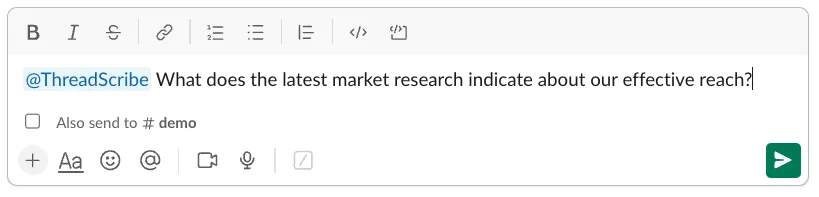
ThreadScribe will react with the eyes emoji (👀) which indicates that it has received the request. It will then post the response directly to the slack thread.
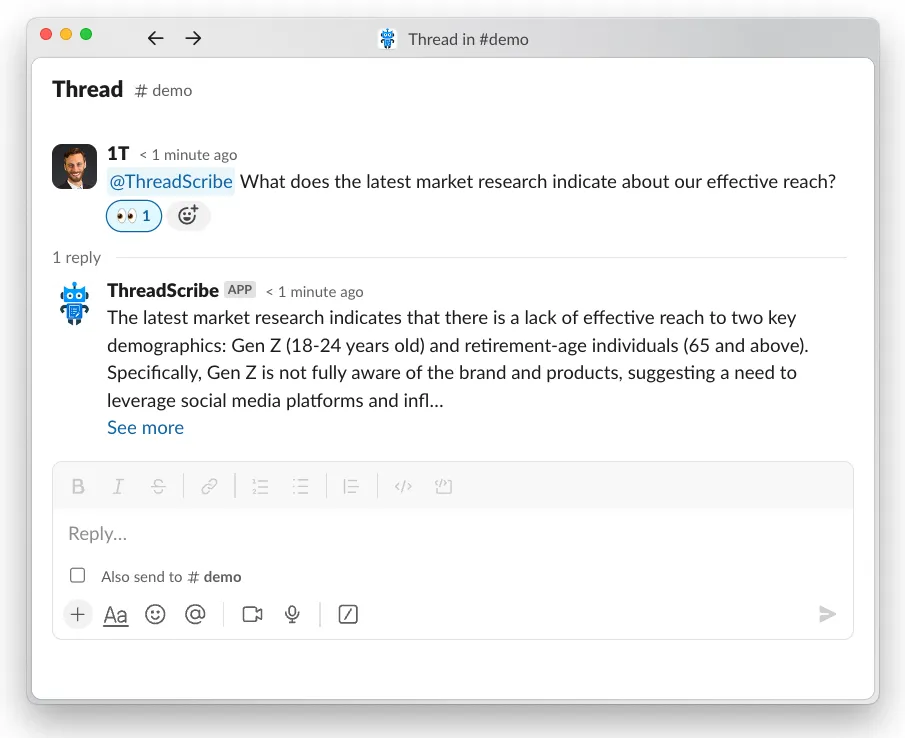
-
View and manage your summaries
You can view manage your summaries by navigating to our admin UI, https://app.threadscribe.ai.