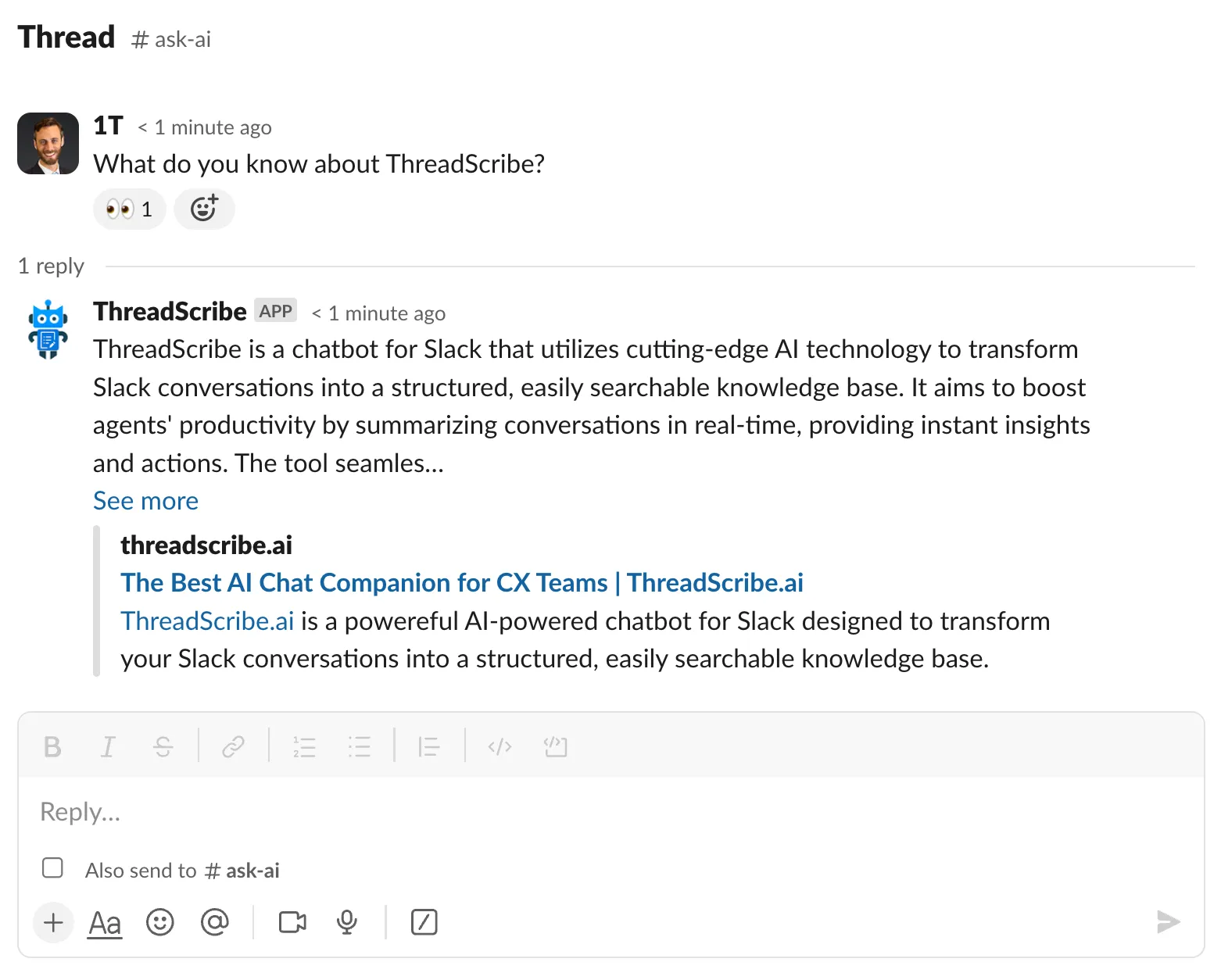Autoresponder Management
What are Autoresponders?
Autoresponders in ThreadScribe are powerful tools designed to automatically respond to messages within specific channels,
such as a dedicated #ask-ai channel in Slack. This feature allows ThreadScribe to monitor the channel and provide instant
responses to any questions or queries posted, without requiring users to explicitly mention ThreadScribe via @ThreadScribe.
By setting up an autoresponder, you can ensure that your team has immediate access to the information they need,
enhancing productivity and reducing response times.
Configuring Autoresponders in ThreadScribe
Follow these steps to configure autoresponders in the ThreadScribe admin interface:
-
Access the admin interface
Navigate to the admin interface at https://app.threadscribe.ai and log in.
-
Create an autoresponder
Click on
Respondersand then+ Create Respondersbutton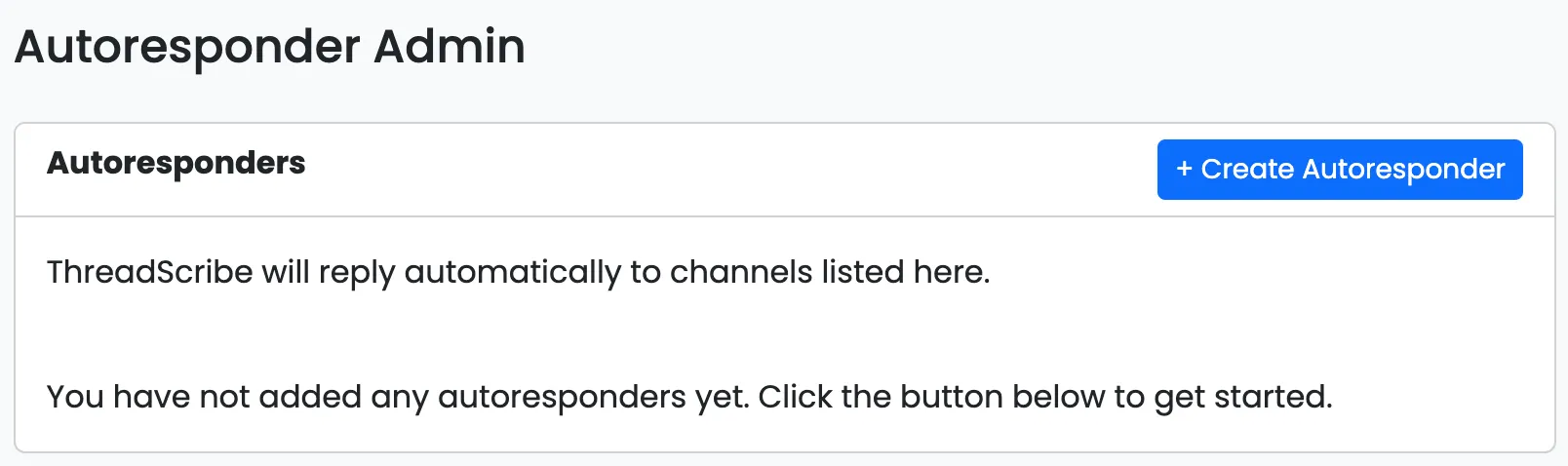
You’ll be presented with a modal that allows you to select a channel. ThreadScribe will autorespond to all messages in this selected channel. Select the appropriate channel for your workspace (We suggest using something like
#ask-threadscribeor#ask-ai).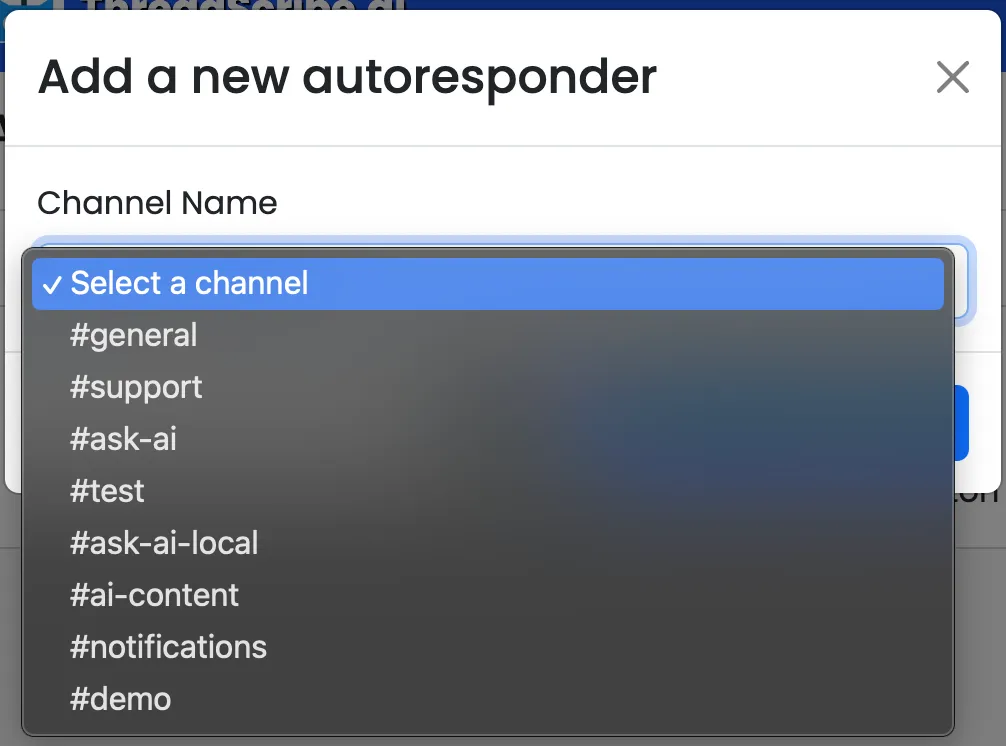
Click save and your channel should now be listed on the list of autoresponders.
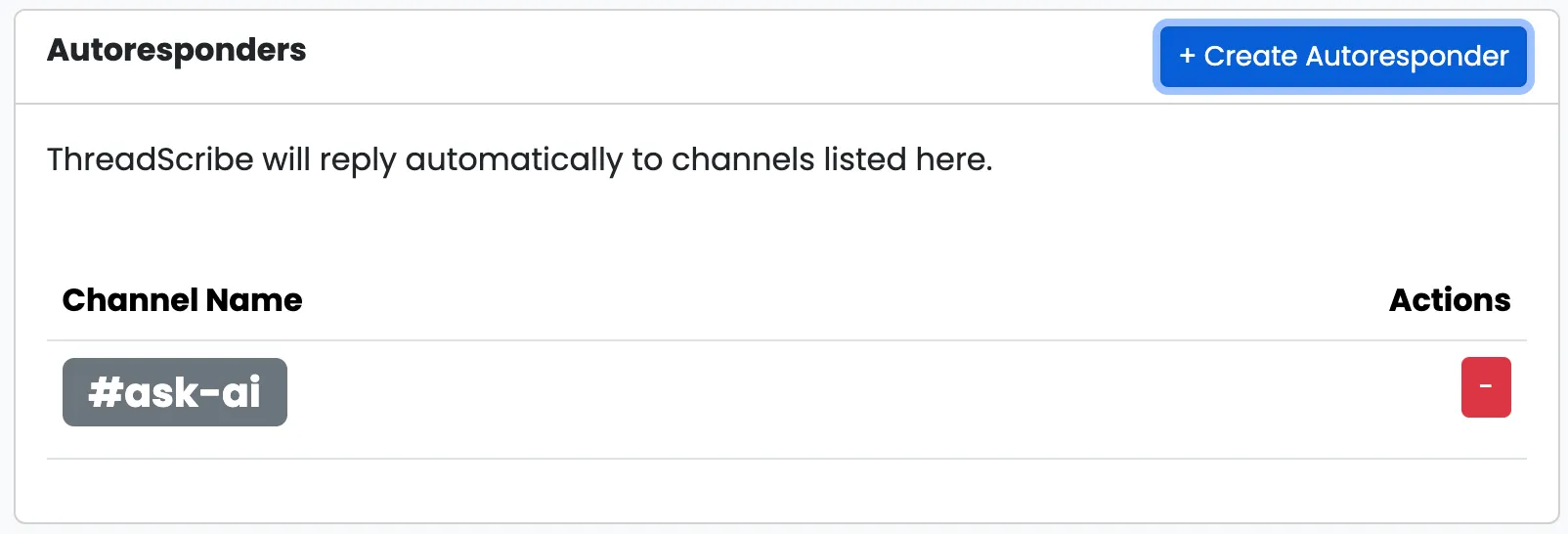
-
Test your autoresponder
In the channel you selected in Step 2, ask any question without mentioning ThreadScribe. You should see the eyes emoji (👀) and a response from ThreadScribe in seconds.