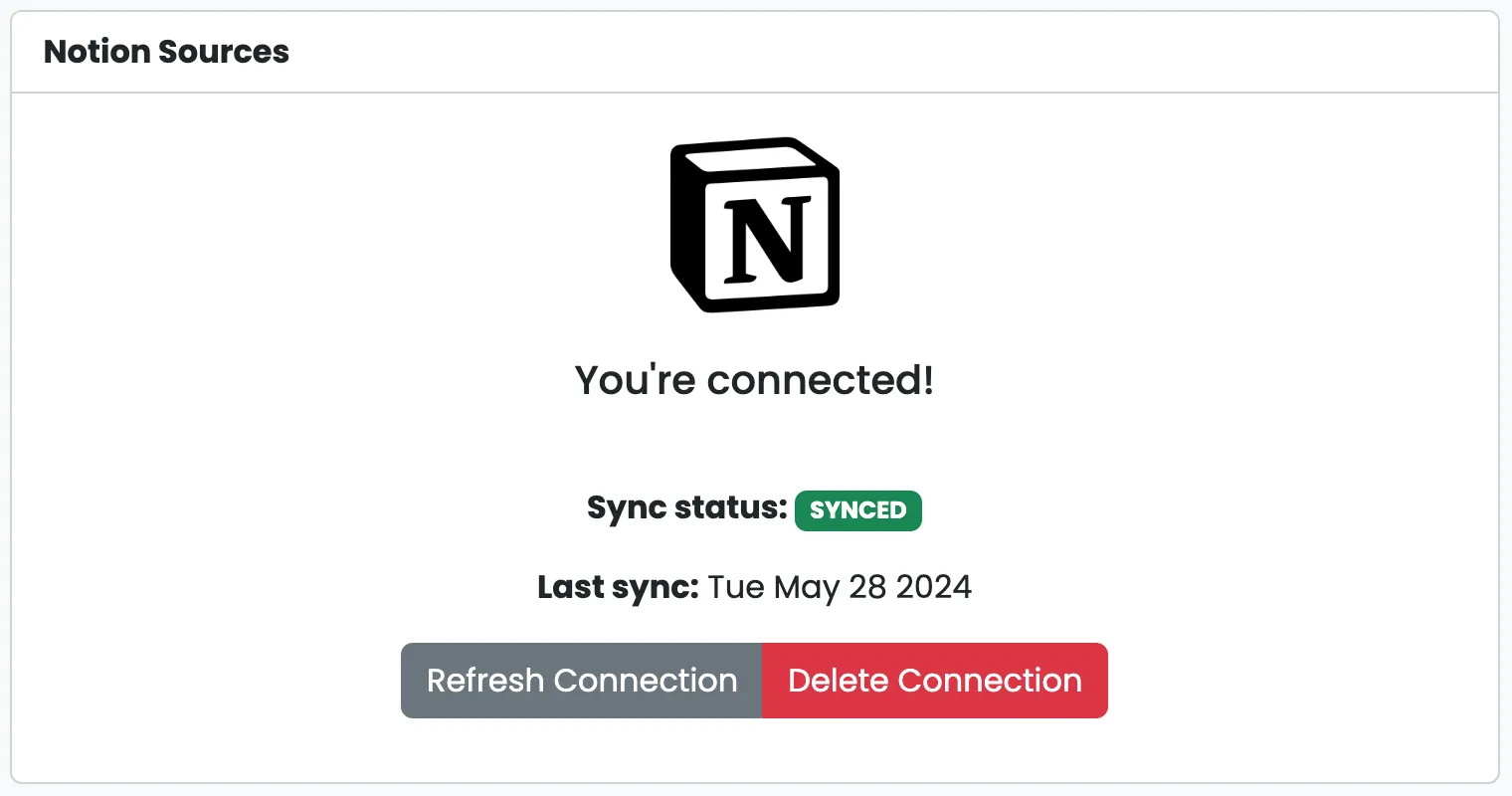Expand Your Knowledge Base with Additional Data Sources
What are data sources
In ThreadScribe, “Additional Data Sources” refer to various platforms and repositories beyond the primary tools that ThreadScribe integrates with, such as Slack and Notion. These additional data sources can include other collaborative tools, databases, and document storage systems that contain valuable information your team needs to access and manage. By connecting these additional data sources to ThreadScribe, you can expand the reach of your searches and ensure comprehensive data retrieval across your organization.
Benefits of Adding Additional Data Sources
- Unified Search: Consolidate data from multiple sources, allowing users to perform searches that span across all integrated platforms.
- Increased Efficiency: Reduce the time spent switching between different tools and platforms to find information.
- Improved Data Accessibility: Ensure that critical information is easily accessible, regardless of where it is stored.
- Enhanced Collaboration: Facilitate better collaboration by making all relevant data available in one place.
Adding a web source
What is a web source?
A web source in ThreadScribe refers to any publicly accessible website or online resource that can be included as part of your data retrieval process. These web sources can be anything from industry blogs, forums, knowledge bases, to official documentation sites.
Configuring a web source
-
Access the admin interface
Navigate to the admin interface at https://app.threadscribe.ai and log in.
-
Create a web source
In the sidebar navigation click
Sourcesthen+ Create Source.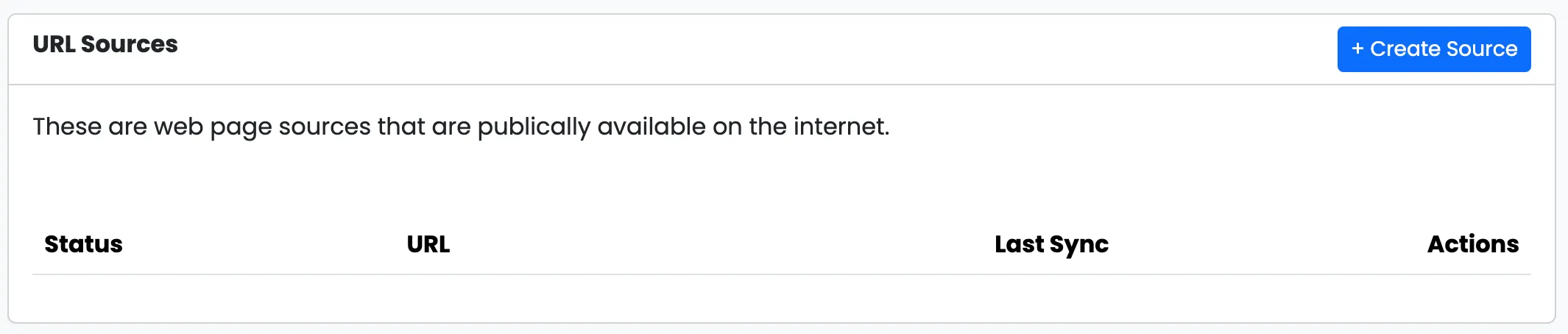
In the modal, enter your URL. This could be your website, knowledge base, or blog.
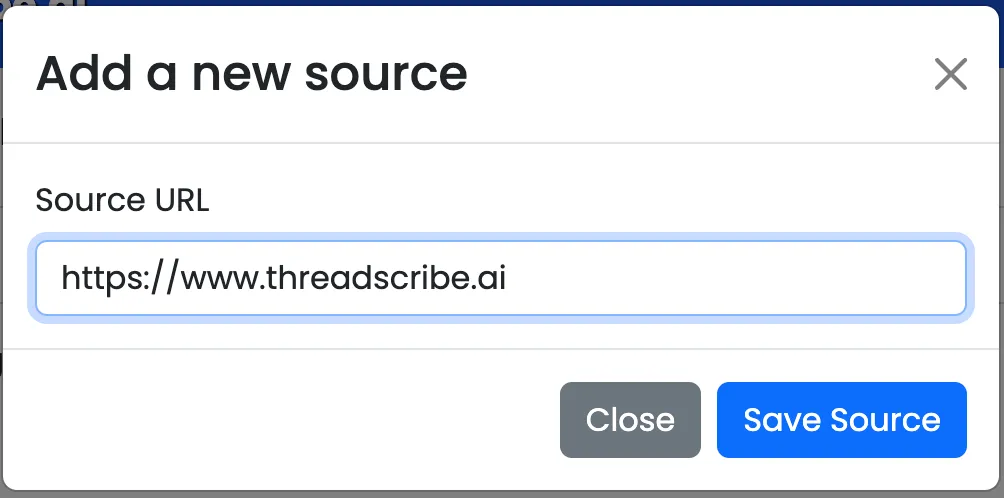
Click
Save Source. Once saved, ThreadScribe will begin processing your web source. Depending on the size of the site and number of pages, this could take anywhere between a few seconds and a few minutes.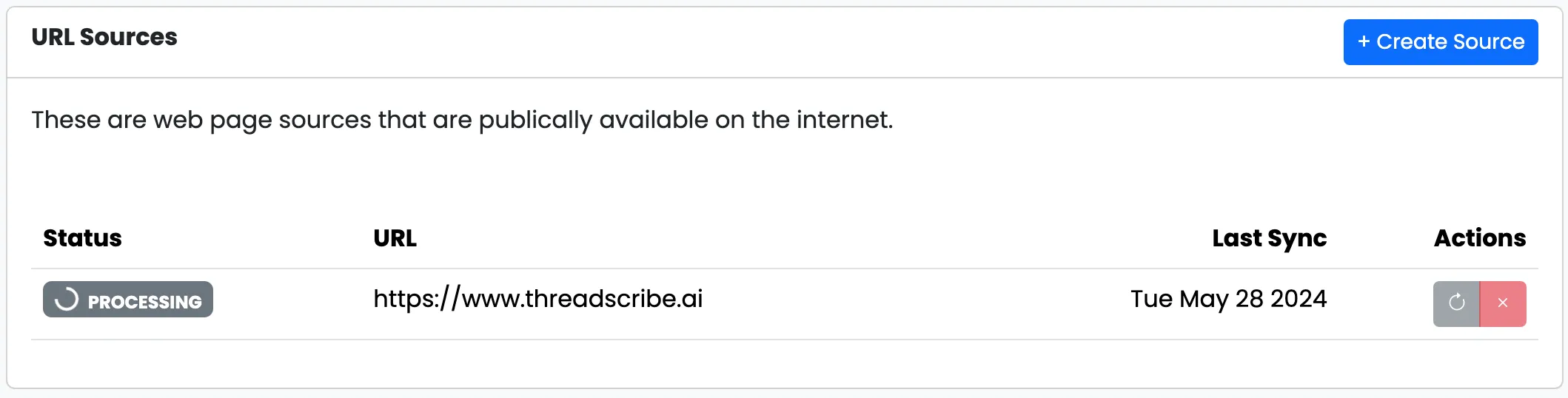
Once processed the status will change to
SYNCED. ThreadScribe will now consider this information when responding to queries.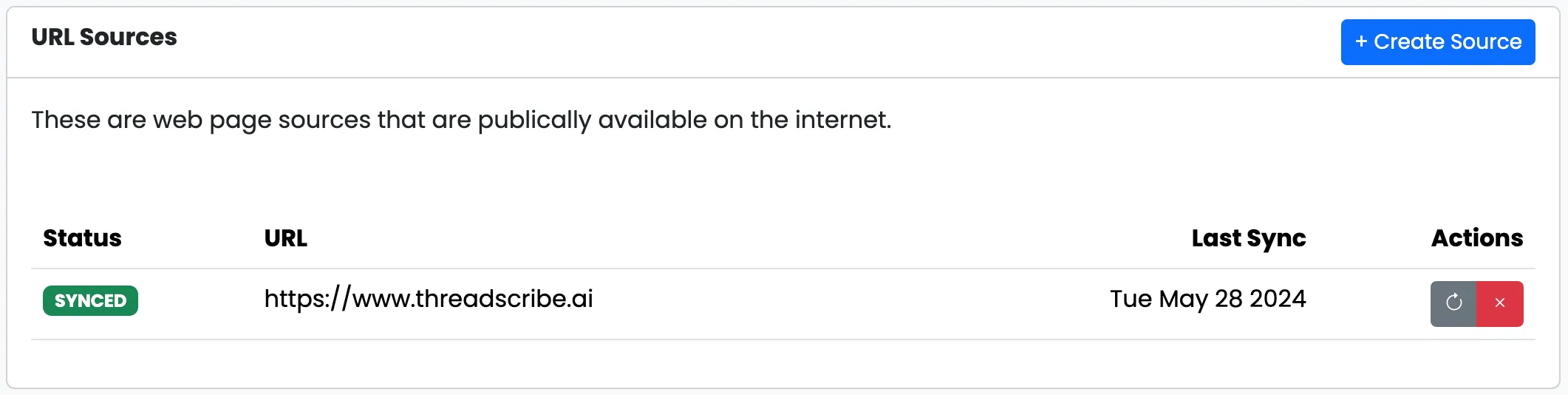
Adding a Notion source
What is a Notion source?
A Notion source in ThreadScribe refers to the integration of Notion, a popular collaboration and note-taking tool, with ThreadScribe’s data retrieval system. By adding Notion as a source, ThreadScribe can index and search through your Notion pages, databases, and content. This enables your team to access and retrieve information stored in Notion directly from ThreadScribe.
Configuring a Notion Source
-
Access the admin interface
Navigate to the admin interface at https://app.threadscribe.ai and log in.
-
Create a Notion source
Click on
SourcesthenConnect Notion. This will initiate the authentication process between ThreadScribe and your Notion workspace.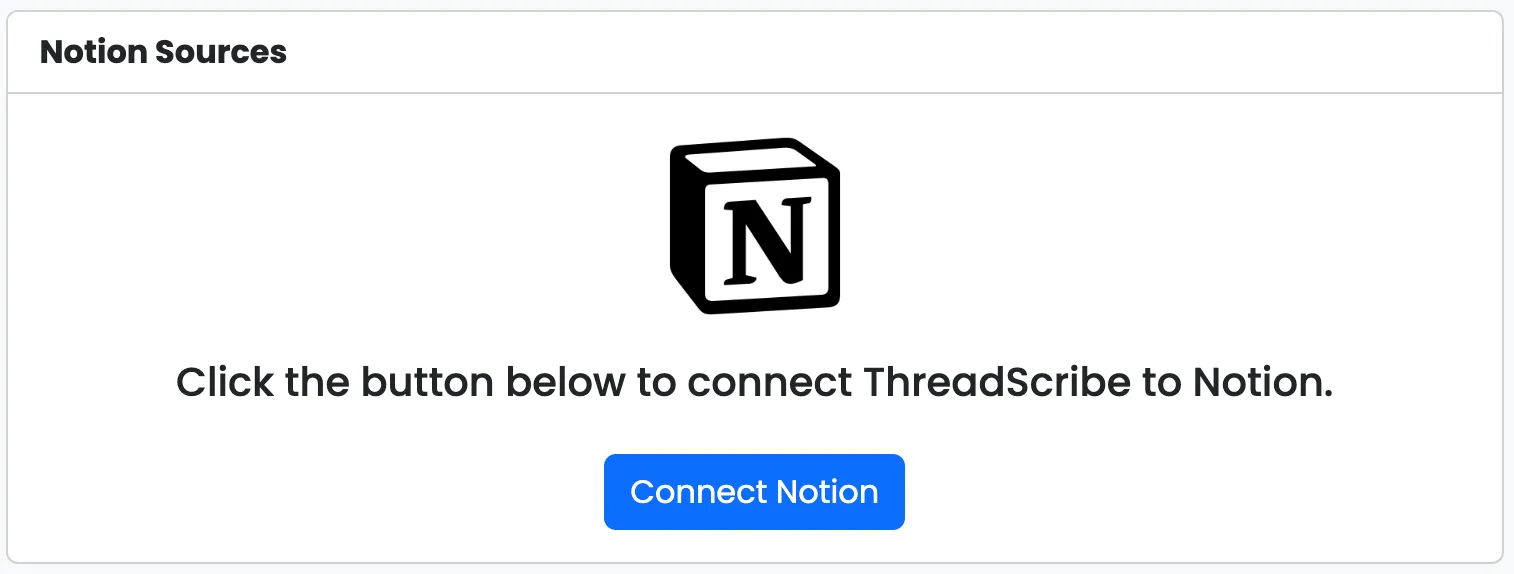
Review the permissions being requested and click
Select Pages.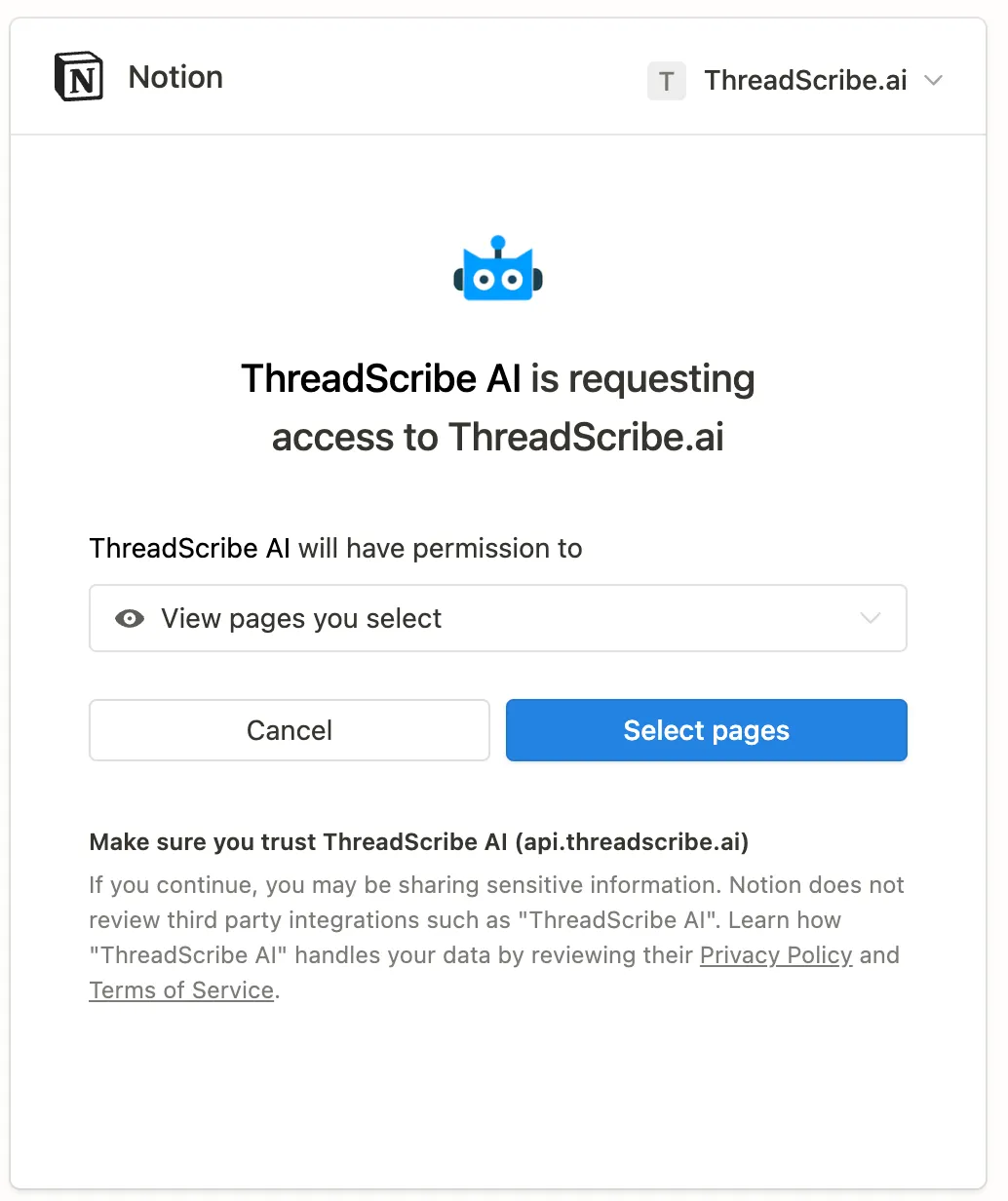
On the following dialog, select the pages that should be added to your ThreadScribe knowledge base. You can select some or all of your pages.
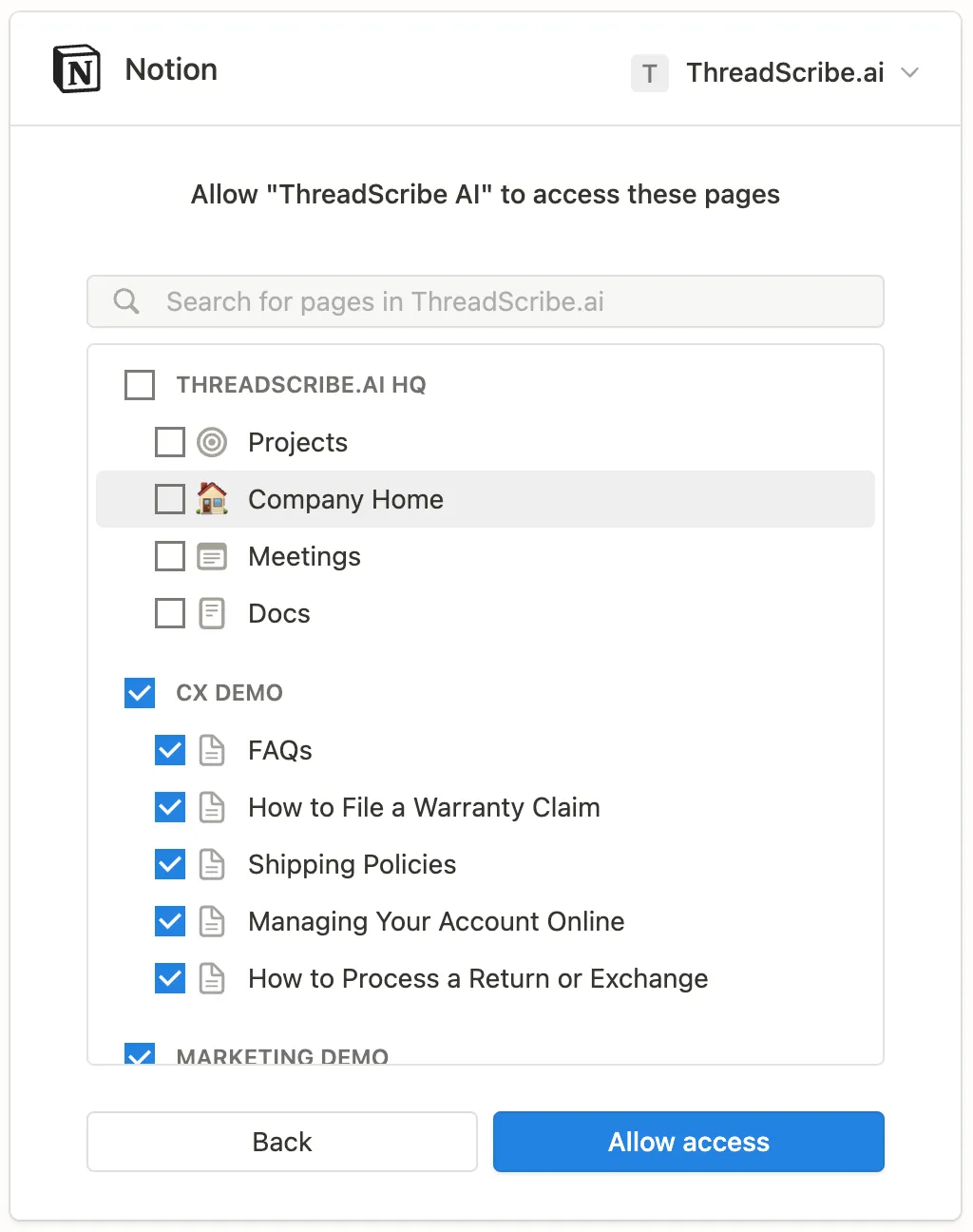
Once connected, click
Sync now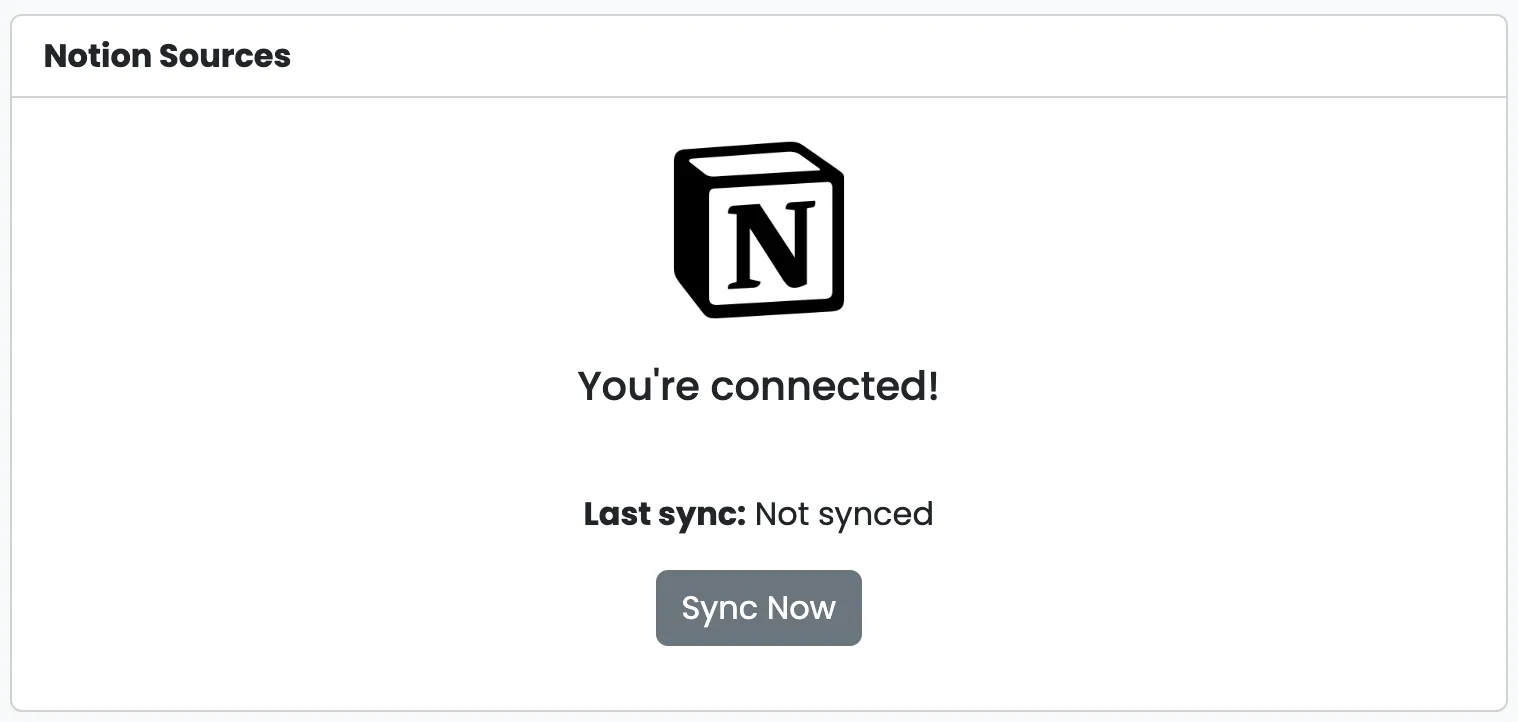
Now ThreadScribe is synced to your Notion. You’re all set!