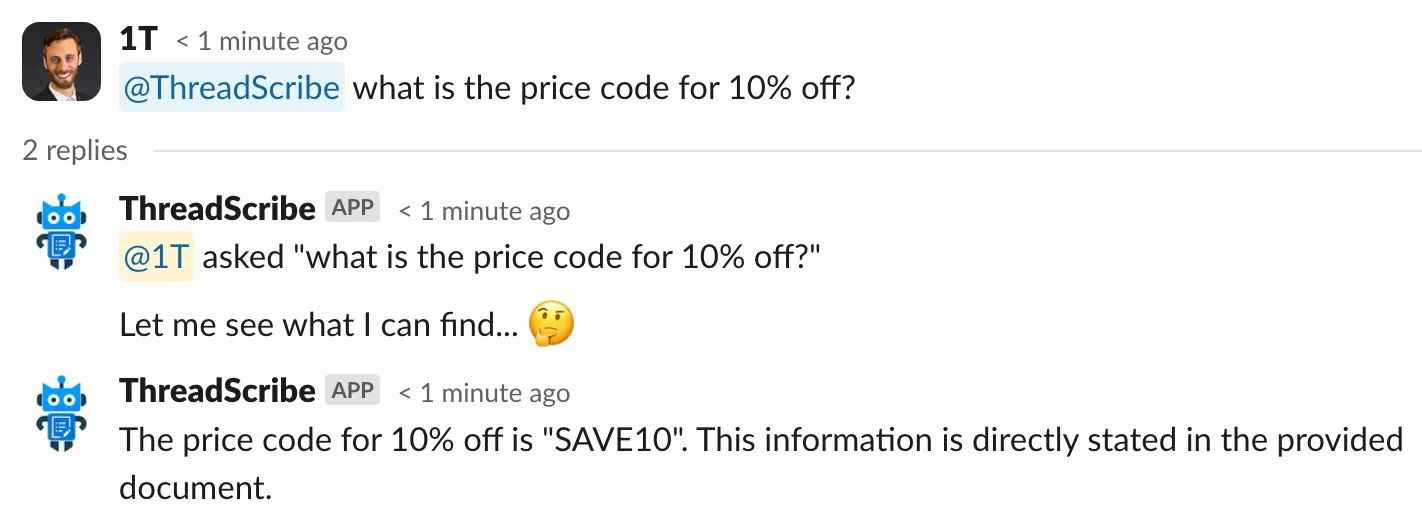Q&A Management
What is Q&A?
The Q&A feature in ThreadScribe allows users to fine-tune their copilot by providing specific question-and-answer response pairs. This customization enhances the copilot’s ability to respond accurately and contextually to queries, making it a more effective tool for retrieving information and assisting users.
Configuring Q&A
-
Access the admin interface
Navigate to the admin interface at https://app.threadscribe.ai and log in.
-
Create Q&A
Click on
Q&Aand then+ Create Question.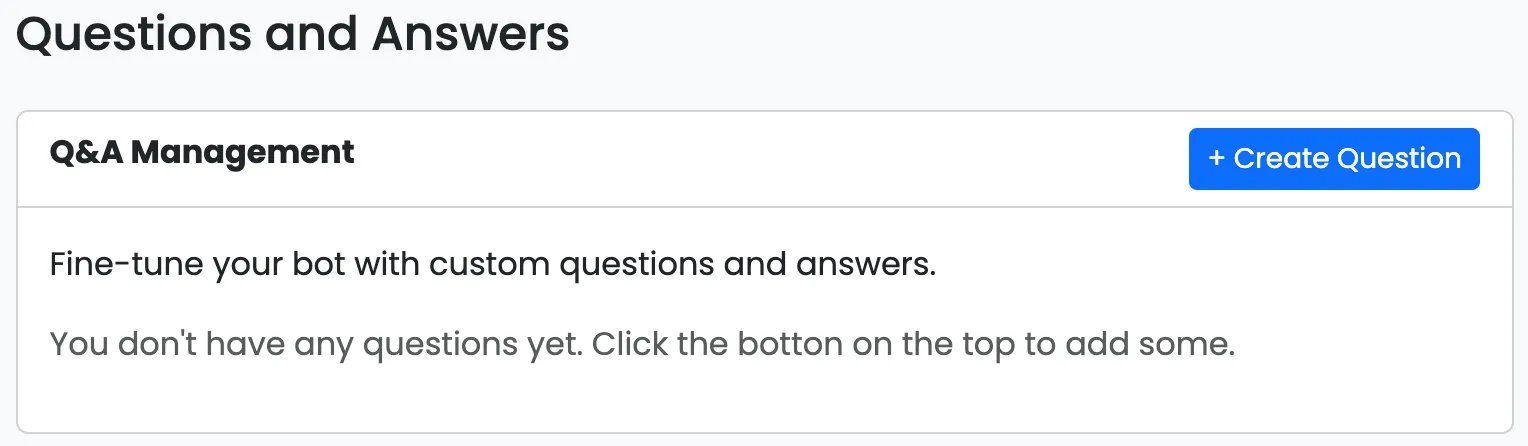
Type in your question and answer and click
Save.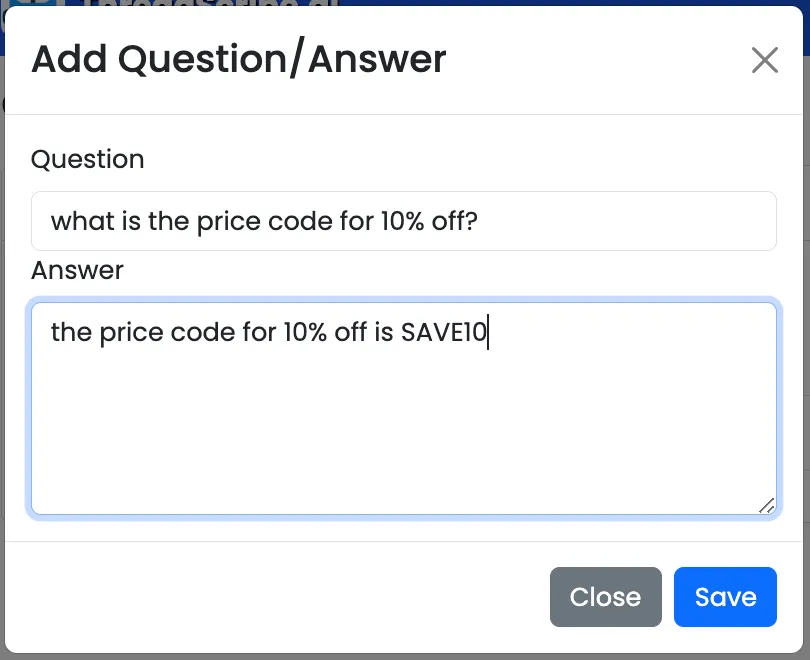
Your question and answer are now part of your knowledge base.
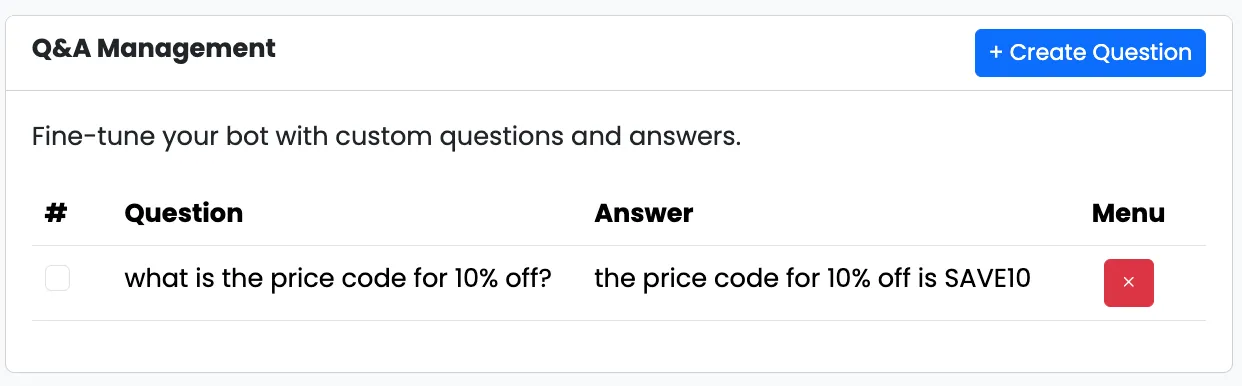
-
Test it!
Ask ThreadScribe about the knowledge you just added to the knowledge base.